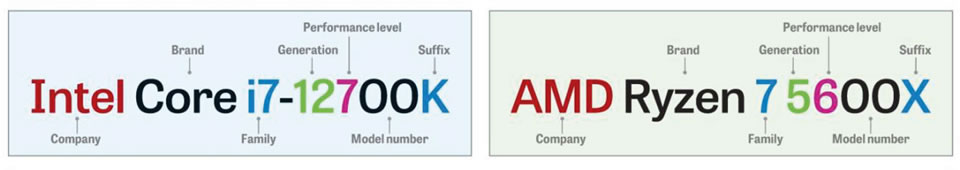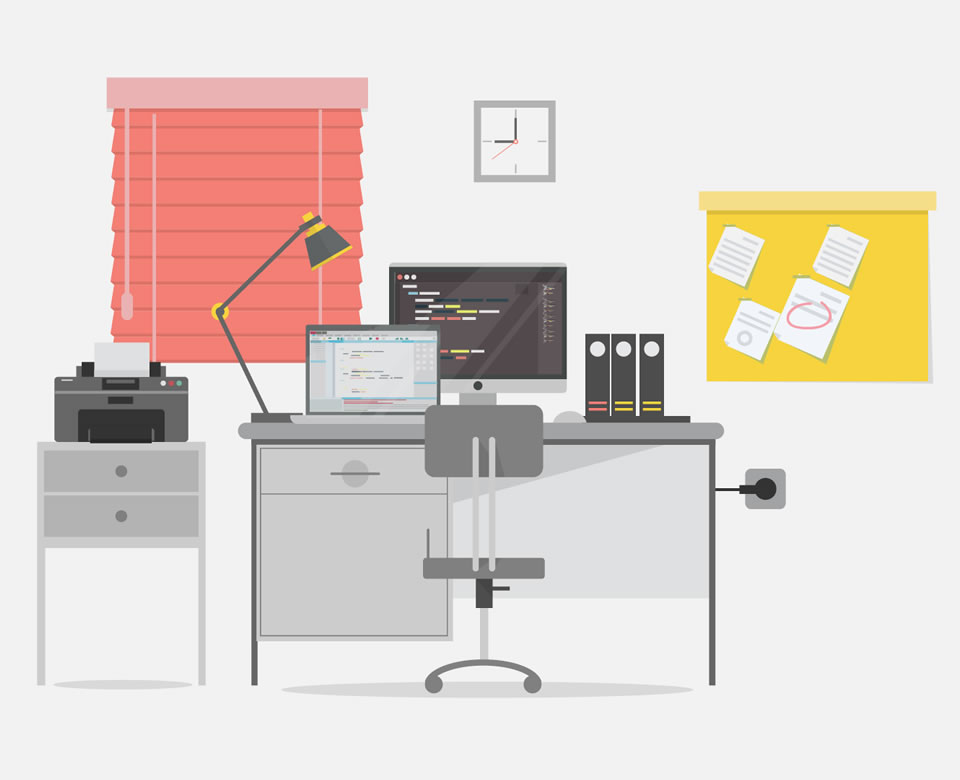I use Ubuntu Studio 22.04 LTS “Jammy Jellyfish” because comes with many-many preinstalled Apps.
Main Things to do after installing Ubuntu Studio 22.04 LTS “Jammy Jellyfish”
========
I have chosen Ubuntu Studio 22.04 LTS because I do Graphic and Video Editing along with my main Programming work…
[Support: Ubuntu Studio 22.04 LTS (Jammy Jellyfish) will be supported for 3-years until April 2025.]
[Note: Ubuntu 22.04 LTS is supported for 5-years.]
[Direct upgrades to Ubuntu Studio 22.04 from supported versions prior to 21.10 are not supported.]
Main Things To Do:
- Get your system ready with updates and repositories. Get familiar with auto-updates [Software & Updates, Software Center]
sudo apt update && sudo apt upgrade - Install applications of your choice from the software center, mainly Programming IDEs/Editors, because Content Creation Apps are come preinstalled already in Ubuntu Studio.
https://linuxconfig.org/things-to-install-on-ubuntu-20-04
[ COMPLETE GUIDE FOR MANY-MANY SOFTWARE Apps INSTALLATION ] - Give your Ubuntu OS a different color [ Settings > Appearance ]
- Get familiar with the new screenshot tool. [ When you press the Print Screen button to take the screenshot, it opens the UI and gives you the option to take the screenshot of the selected area, entire screen, or current application window. ]
- Know about cleaning your system. The classic apt autoremove command is a good way to remove packages that are not required anymore. https://linuxhint.com/why_apt_get_clean/
sudo apt autoremove - Master the keyboard shortcuts
Ctrl + Alt + T: Ubuntu terminal shortcut [instead of opening a terminal use Alt+F2 to run the console]
Ctrl + Q: Close an application window
Alt + Tab: Switch between running applications
Super[Win] + Space: Change input keyboard e.g. En <->Ru
Ctrl + Alt + arrow: Move between workspaces
Ctrl + Alt + Del: Log out
Go to Settings->Devices->Keyboard [for Custom Keyboard Shortcuts] - OTHER SPECIAL THINGS OF INTEREST SEE BELOW
========
Other Special Things you will do, if you want it, by REFERENCES ONLINE:
========
1-DUAL BOOT WINDOWS-LINUX
https://www.freecodecamp.org/news/how-to-dual-boot-any-linux-distribution-with-windows/
2-UBUNTU AS VIRTUAL MACHINE IN VMWARE HYPERVISOR
https://www.linuxvmimages.com/images/ubuntustudio-2204/
https://linuxconfig.org/install-vmware-tools-on-ubuntu-22-04-jammy-jellyfish-linux
3-HOW TO INSTALL STEAM ON UBUNTU 22.04 FOR GAMING ON LINUX
https://linuxconfig.org/how-to-install-steam-on-ubuntu-16-04-xenial-xerus
4-DO NOT DISTURB MODE UBUNTU
https://ur9r.com/how-to-use-do-not-disturb-mode-in-ubuntu-so-you-can-focus-on-your-work/
5-INSTALLING DESKTOP ENVIRONMENTS
https://linuxconfig.org/how-to-install-ubuntu-studio-desktop-environment-on-ubuntu-20-04
https://linuxconfig.org/ubuntu-20-04-cinnamon-desktop-installation
6-1-KEYBOARD SHORTCUTS
https://help.ubuntu.com/stable/ubuntu-help/shell-keyboard-shortcuts.html.en
6-2-SET KEYBOARD SHORTCUTS
https://help.ubuntu.com/stable/ubuntu-help/keyboard-shortcuts-set.html.en
6-3-SCREENCAST & SCREENSHOTS KEYBOARD SHORTCUTS
https://help.ubuntu.com/stable/ubuntu-help/screen-shot-record.html
============
I major/critical advice from the Source of
========
Ubuntu & Ubuntu Studio – Linux: www.ubuntustudio.org for current-old users of Ubuntu Studio 20.04, about the upgrade to all new Ubuntu Studio 22.04 LTS, NOT TO DO SO… BUT DO INSTEAD A CLEAN INSTALL OF 22.04!!!
https://ubuntustudio.org/2022/04/ubuntu-studio-22-04-lts-released/ >>>>
Upgrading
Since it’s just out, you may experience some issues, so you might want to wait a bit before upgrading.
Due to the change in the desktop environment that started after the release of 20.04 LTS, direct upgrades from 20.04 LTS are not supported and may only be attempted at-your-own-risk. As with any system-critical operation, back-up your data before attempting any upgrade. The safest upgrade path is a backup of your /home directory and a clean install.
We have had anecdotal reports of successful upgrades from 20.04 LTS (Xfce desktop) to later releases (Plasma desktop), but this will remain at your own risk, and it is highly recommended to wait until 22.04.1 is released in August before attempting such an upgrade.
Instructions for upgrading are included in the release notes.
========
Personally, I did a clean install of Ubuntu Studio 22.04 in VMware Workstation Pro 15 – and would recommend it because this allows you to clean up and start fresh with Ubuntu Studio 22.04 LTS with a new set of applications and a new desktop environment.
LSE