If you can not access NAS try this:
go in Windows 10 search or Control Panel search and type “windows features”
choose “Turn Windows Features on or off”
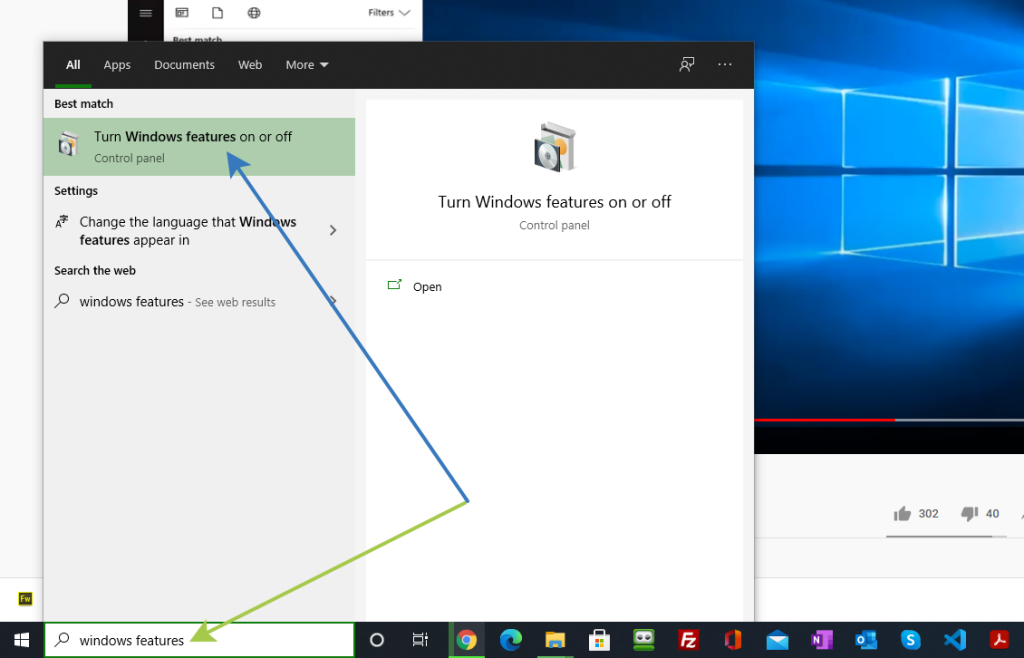
Scroll list of features down and Ensure the checkboxes in green rectagle are all checked…
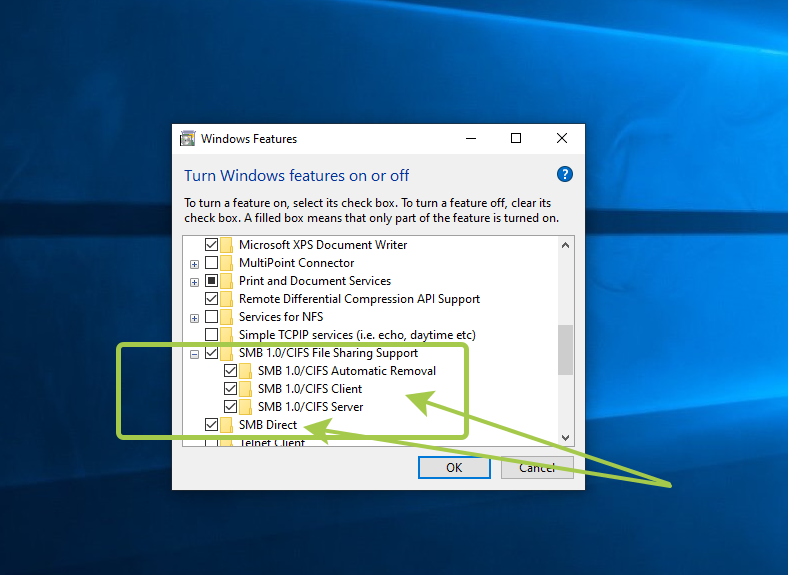
After a Restart [Windows will prompt to do so] your NAS should be accessed from Windows Explorer / File Explorer – in Network folder.