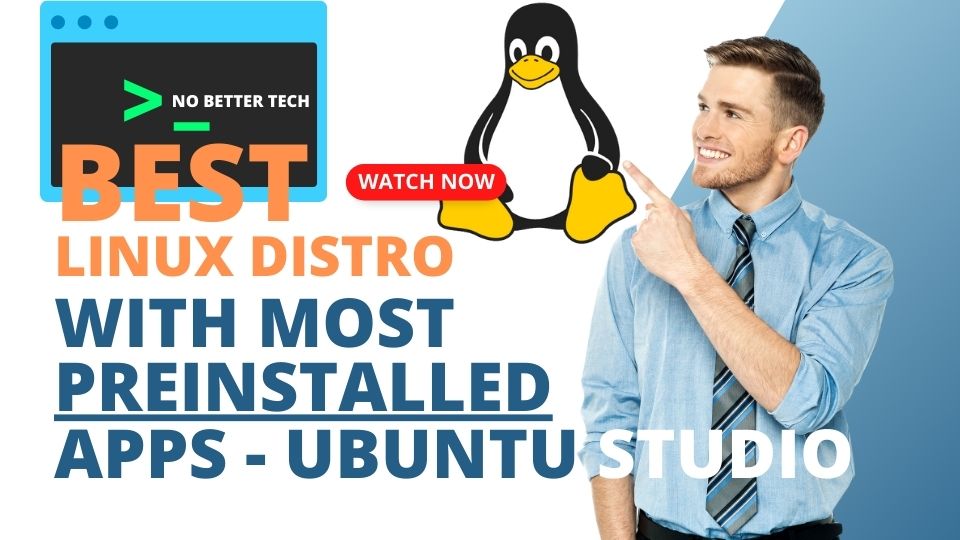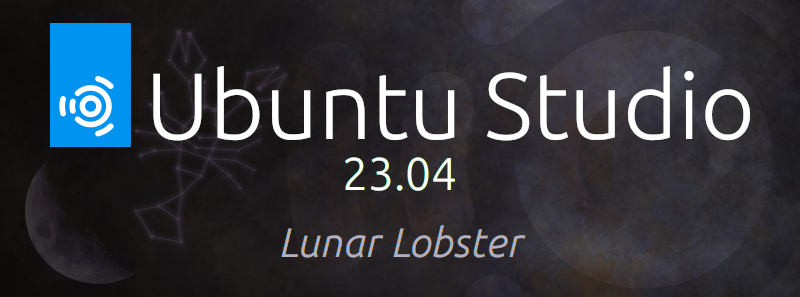Regarding learning Greek, Greece and Cyprus provide official and free educational resources that can be accessed online. Whether you are a student, teacher, or self-learner, these resources can help you improve your Greek language skills. Two of the most trusted sources for free educational material are the official platforms of the Ministry of Education in Greece and Cyprus.
This blog post will compare these two resources and explain how to download free PDFs of textbooks and exam materials used in public schools, from primary education to high school and technical institutions. Where needed, video demonstrations will help you follow the process smoothly.
NOTE: All are Government Resources, directly from the Source, hence free of computer viruses in the downloads!
Greece’s Ministry of Education: Free e-Textbooks

Website: ebooks.edu.gr/ebooks
Greece’s Ministry of Education offers a comprehensive platform for downloading school textbooks used in public education. Whether you’re looking for material from primary, middle, or high school, you’ll find a wide array of subjects available for free. The platform supports digital learning by offering official PDF versions of textbooks that are used across the country.
Step-by-Step: How to Find and Download Free Greek e-Textbooks from ebooks.edu.gr
1 – go here: Διαδραστικά Σχολικά Βιβλία – Αρχική σελίδα (ebooks.edu.gr)
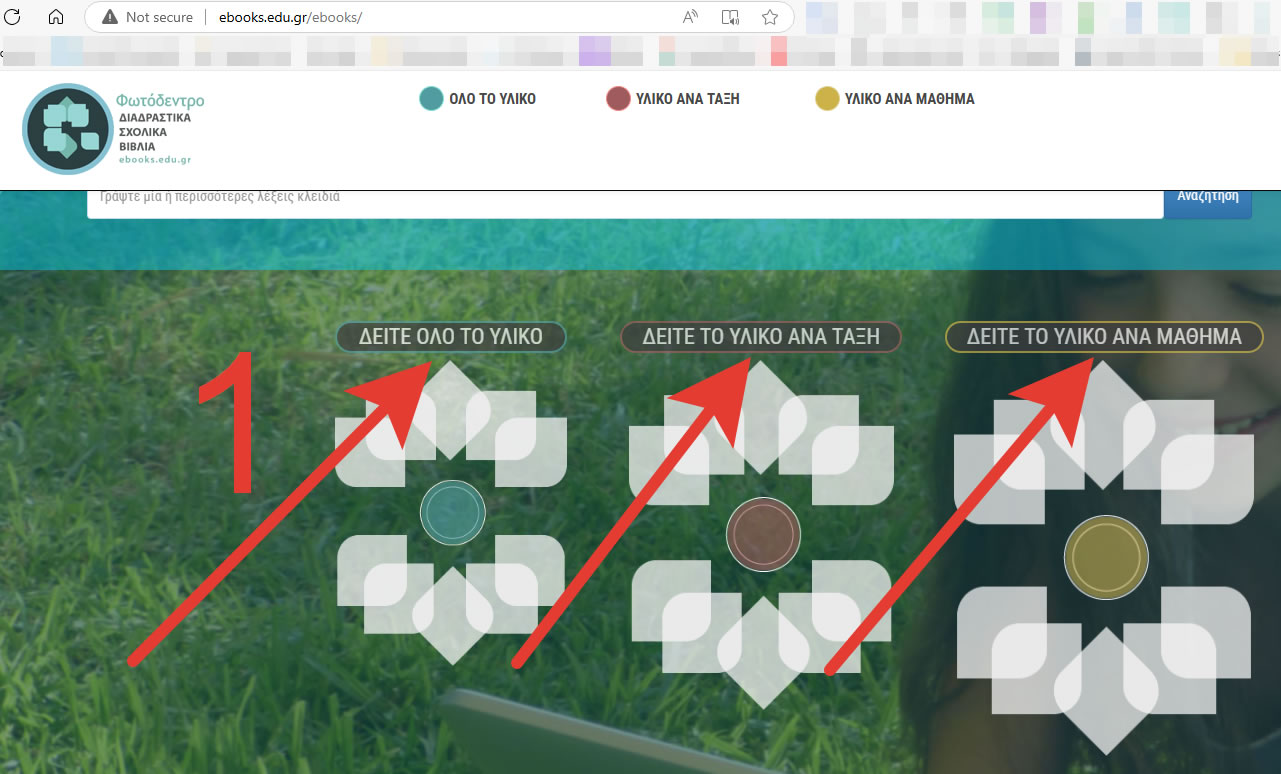
2 –
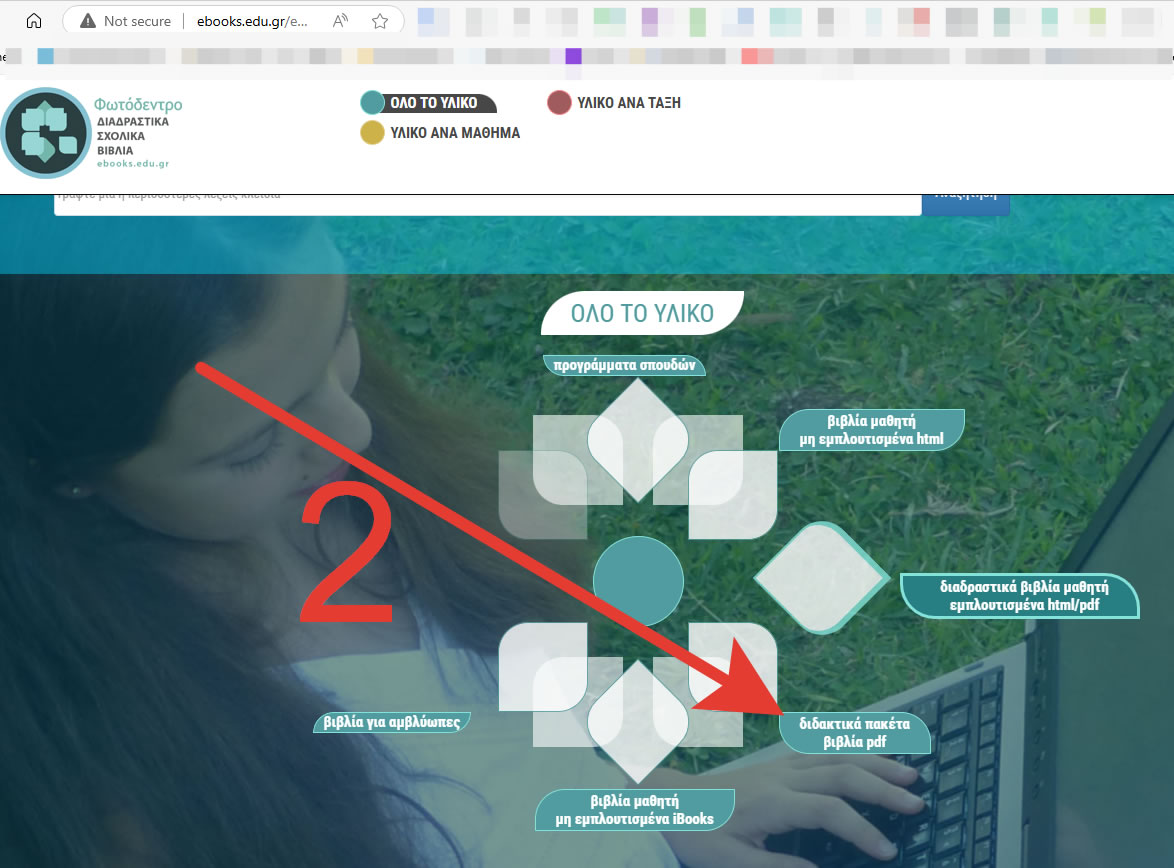
3-
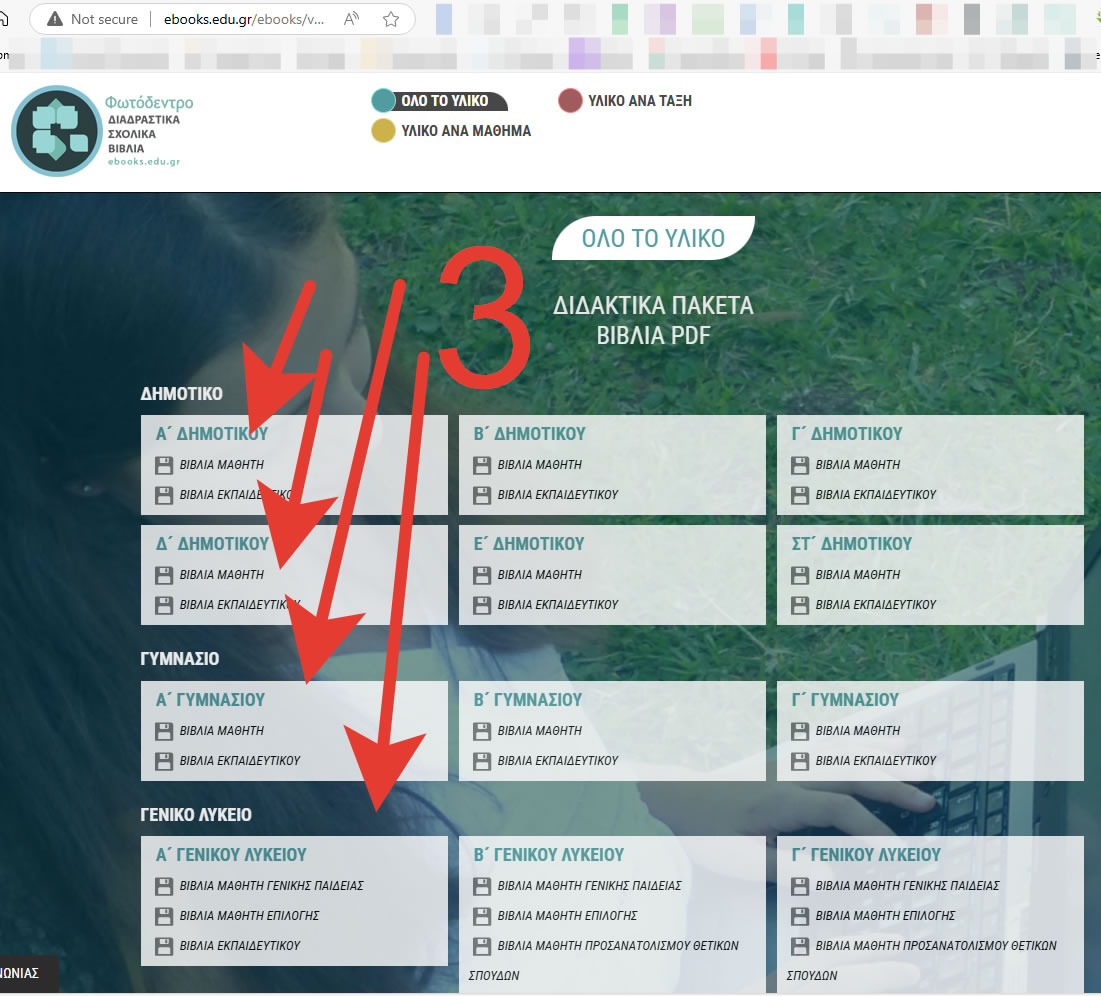
4-
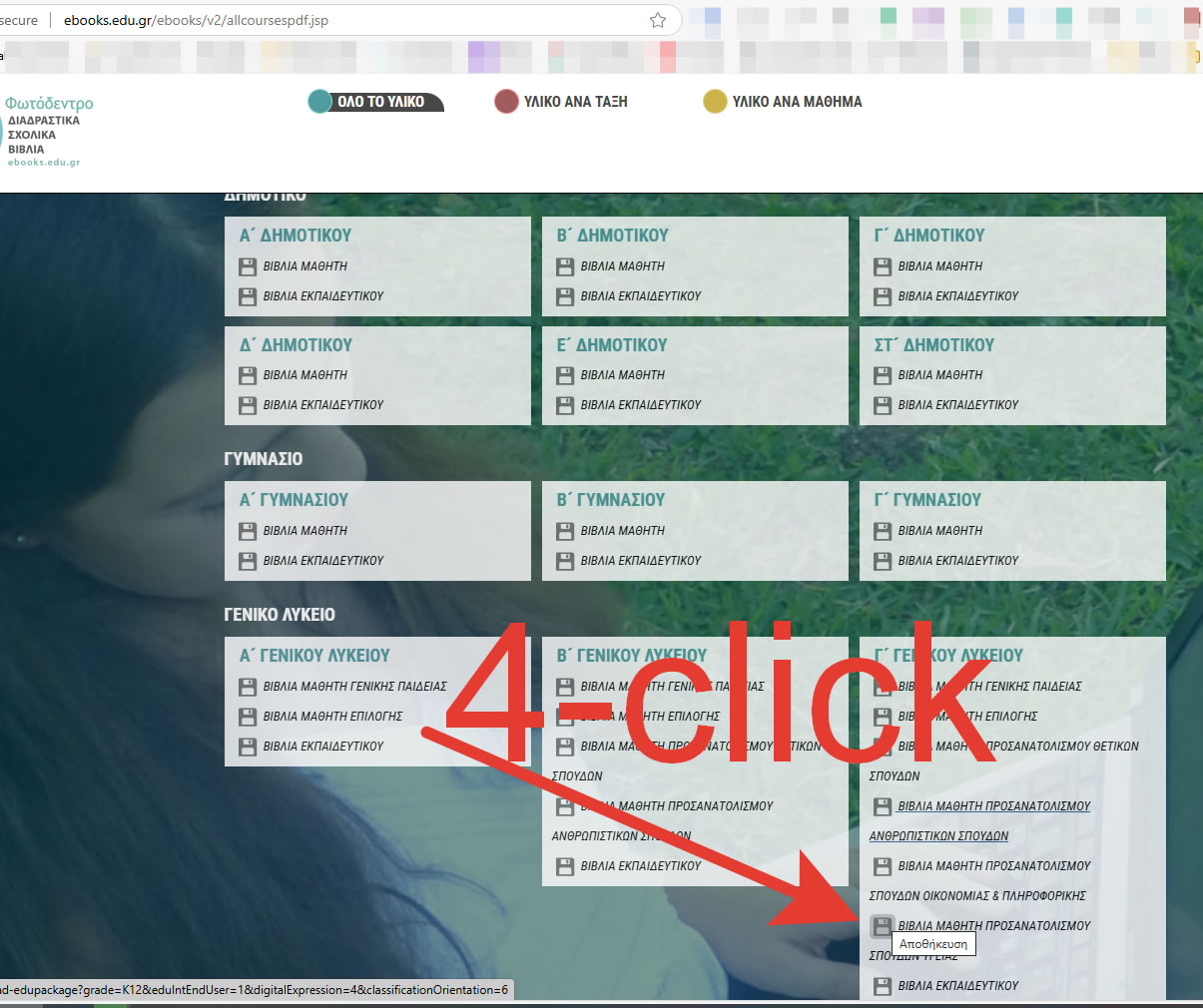
5-
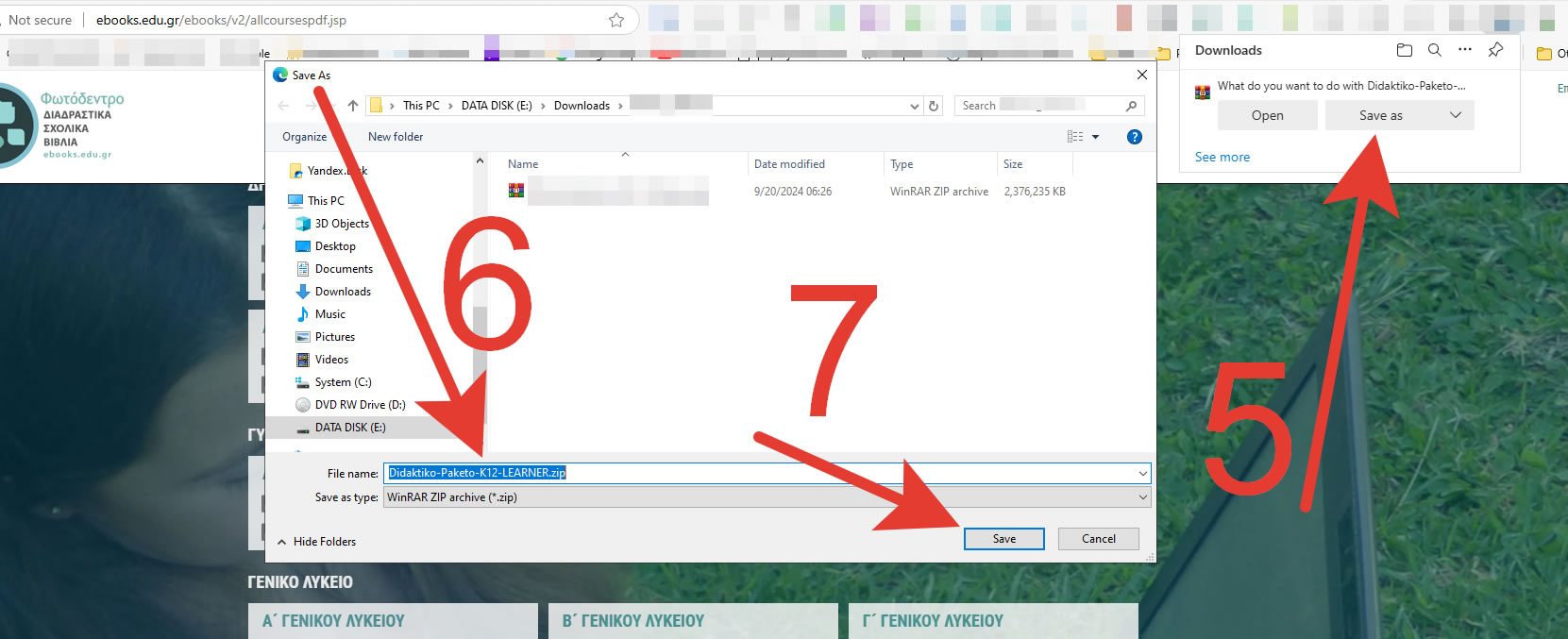
Students, teachers, and independent learners can easily download PDFs of all school textbooks, ensuring quick access to learning materials. The resource is ideal for those looking to study the Greek language, literature, mathematics, sciences, and more, directly from the same books used in Greek public schools.
Cyprus’s Ministry of Education: Free e-Textbooks & Examinations

Home-Page: www.schools.ac.cy | Υποστήριξη Δημόσιων Σχολείων
Website [Primary-School]: Εκπαιδευτικό Υλικό Δημοτικής Εκπαίδευσης (schools.ac.cy)
Website [High-School]: Εκπαιδευτικό Υλικό Μέσης Εκπαίδευσης (schools.ac.cy)
Similarly, the Ministry of Education in Cyprus provides a platform where students and educators can access educational materials used in Cypriot public schools. The content includes textbooks, study guides, and examination materials for all levels of schooling, from primary to high school and technical education.
Step-by-Step: How to Download Textbooks and Exam Resources from schools.ac.cy
1-
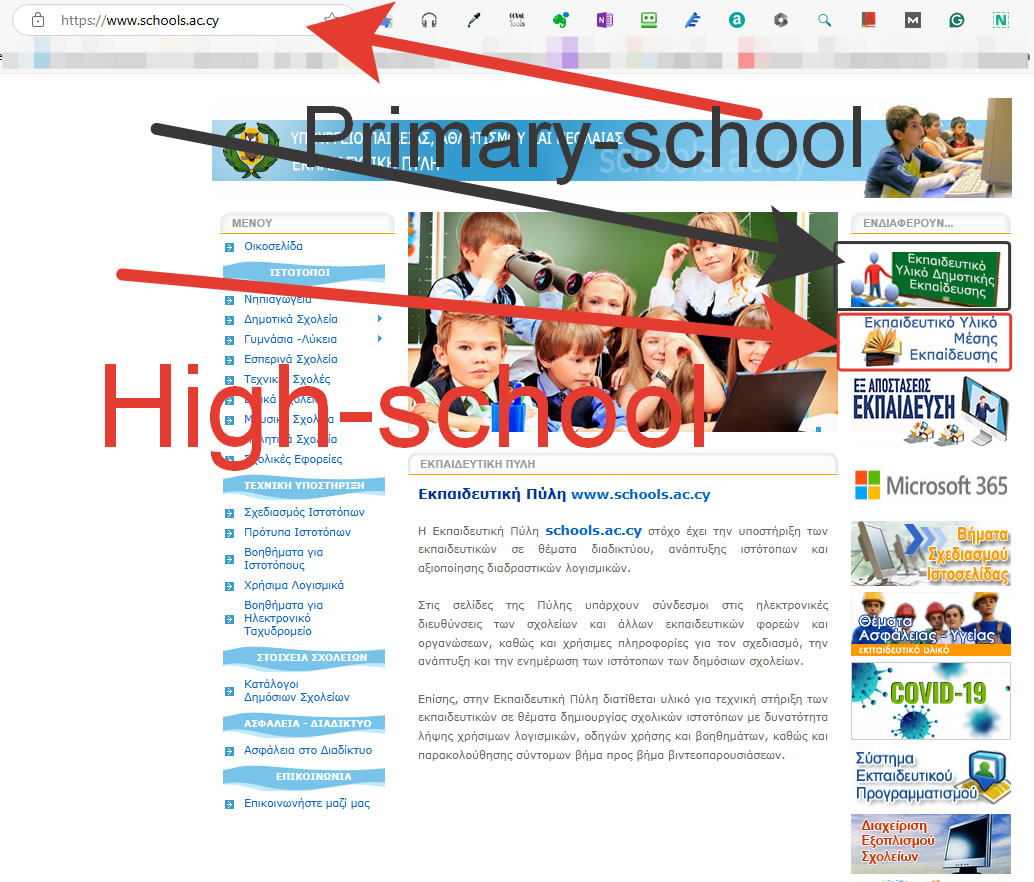
2-
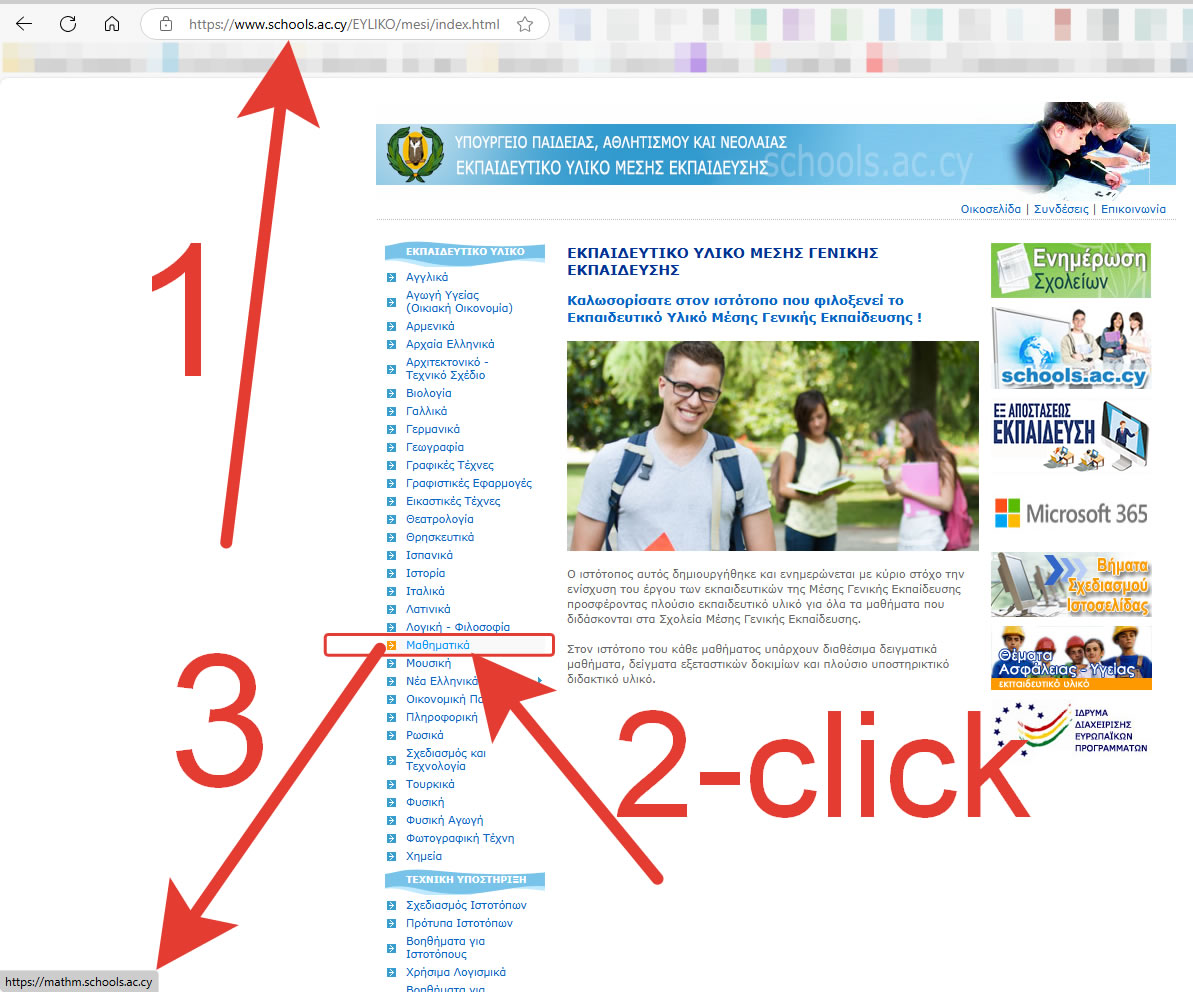
3-
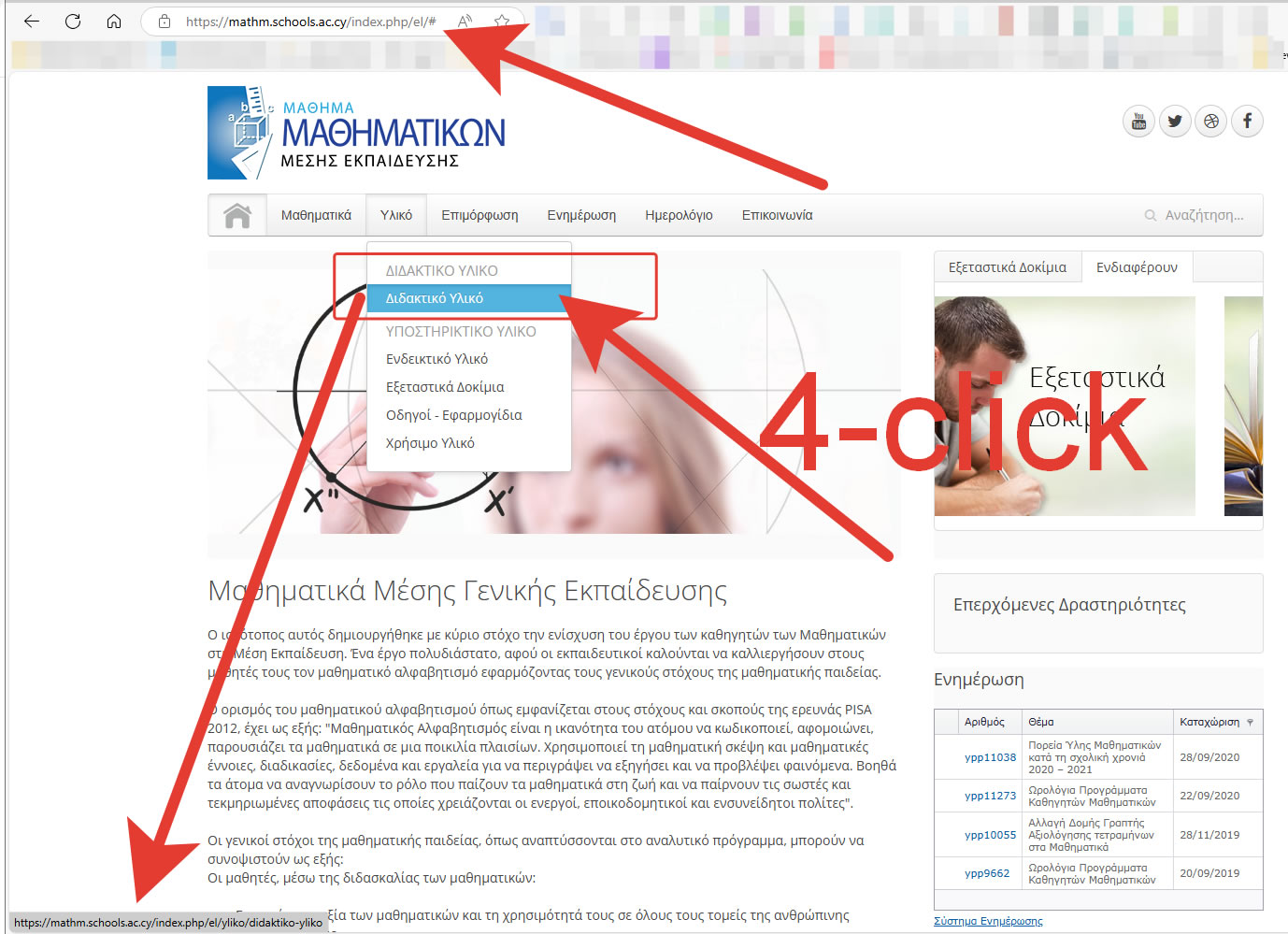
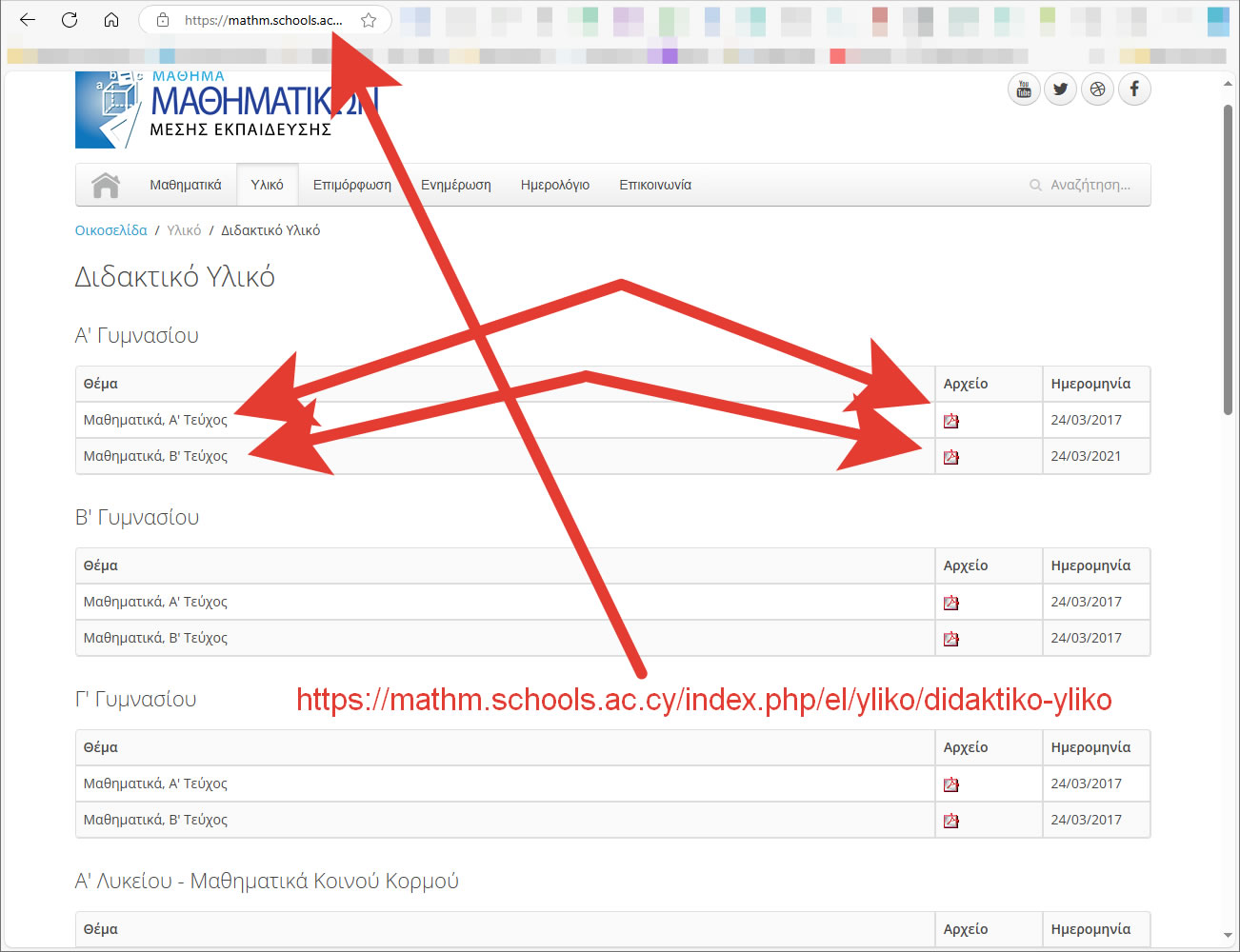
4-
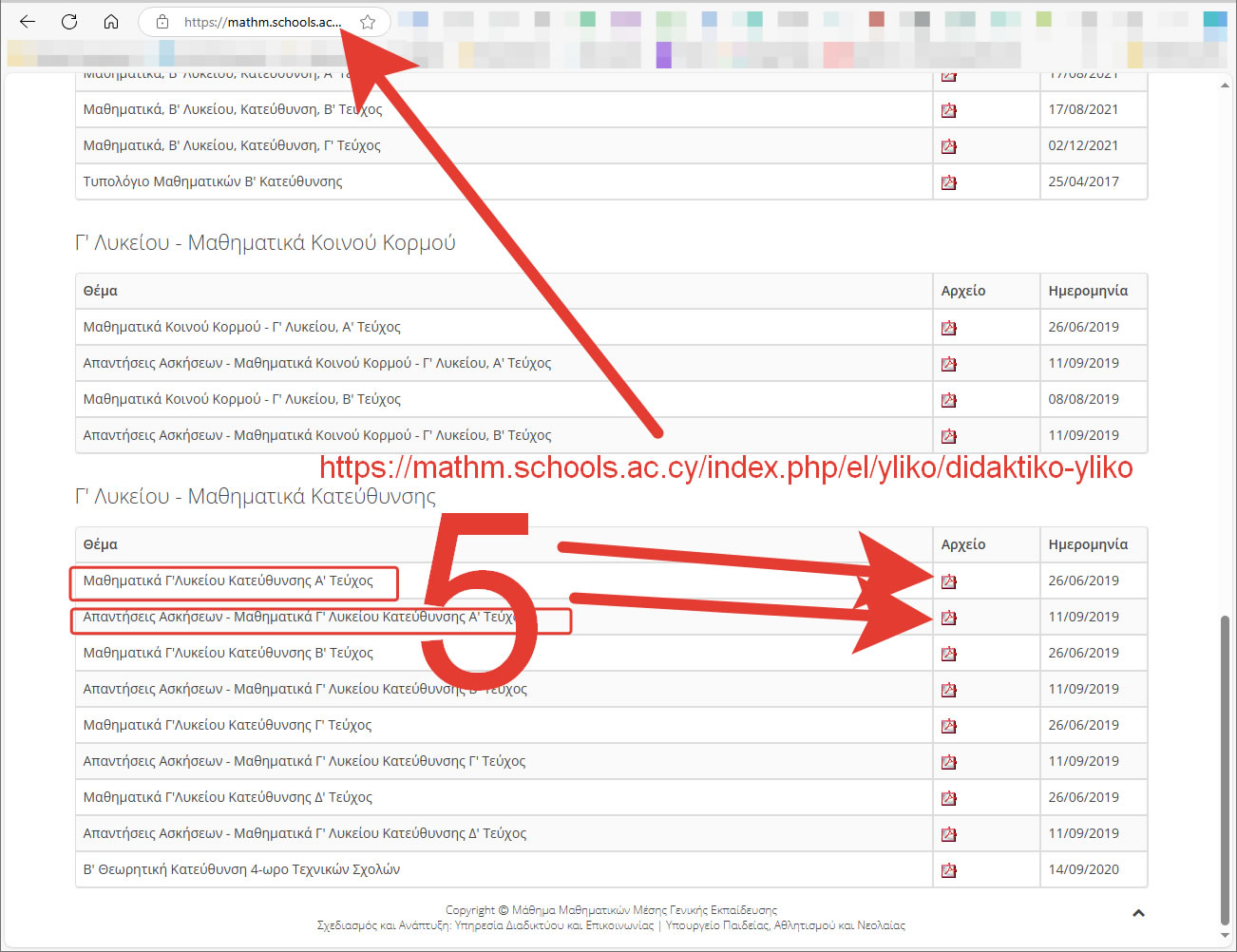
5-
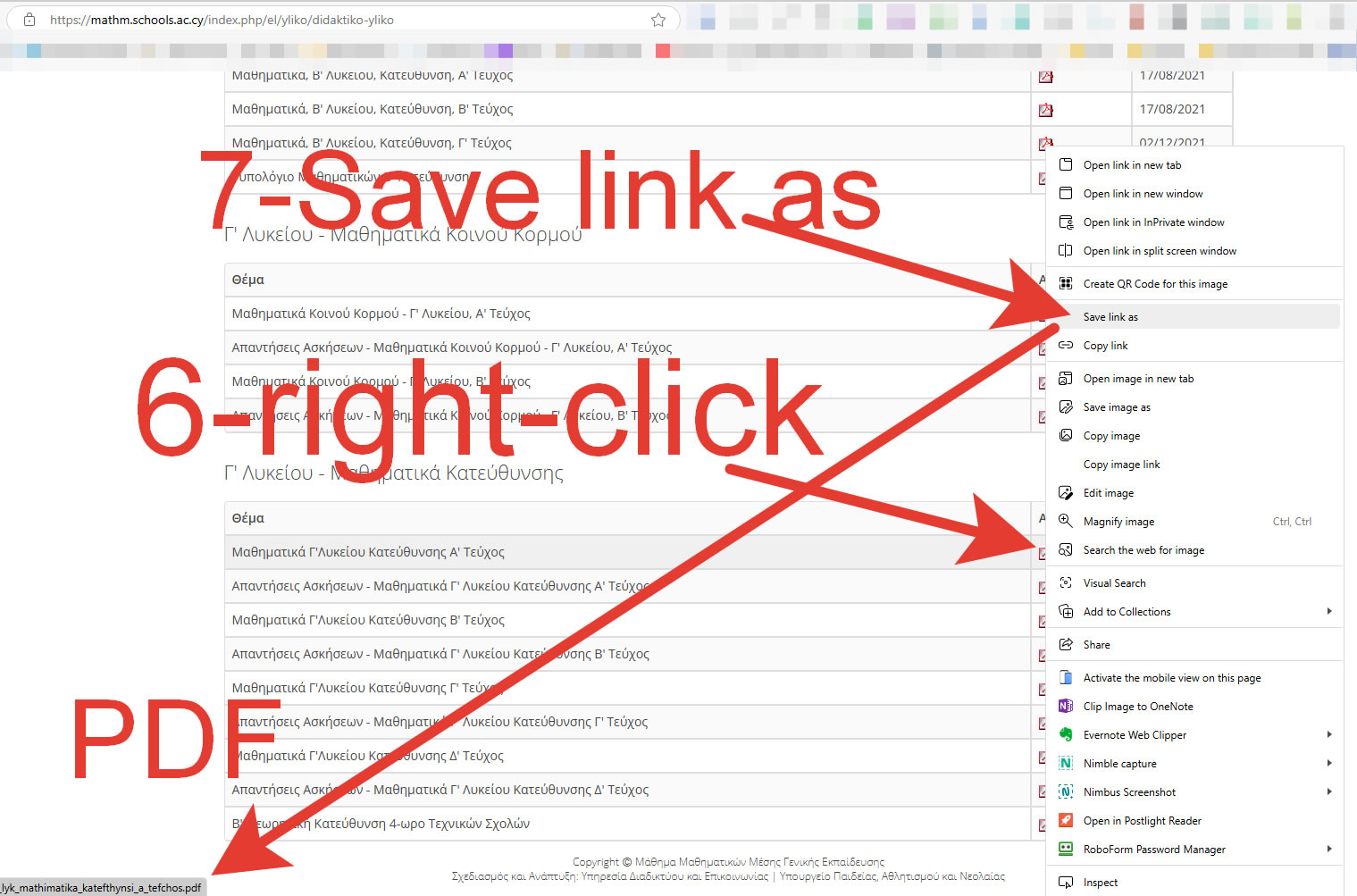
6-
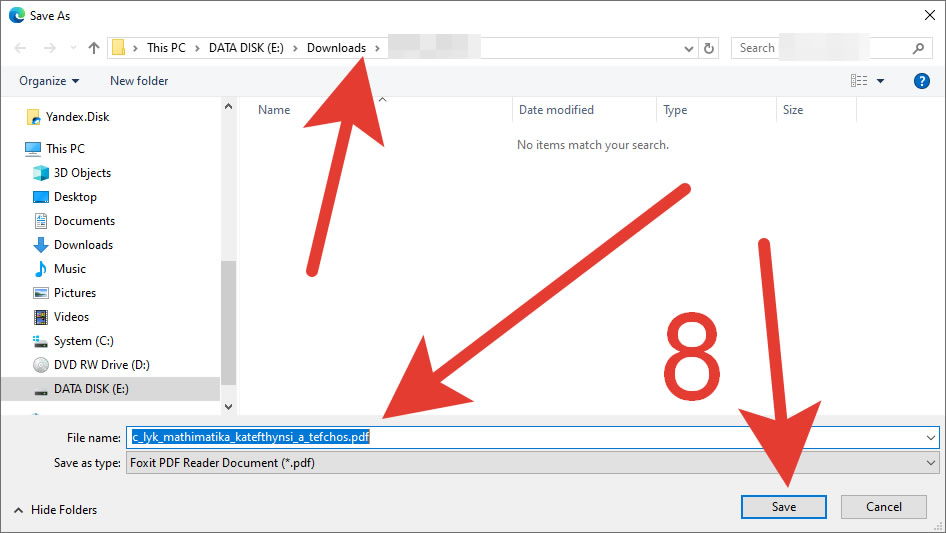
7-
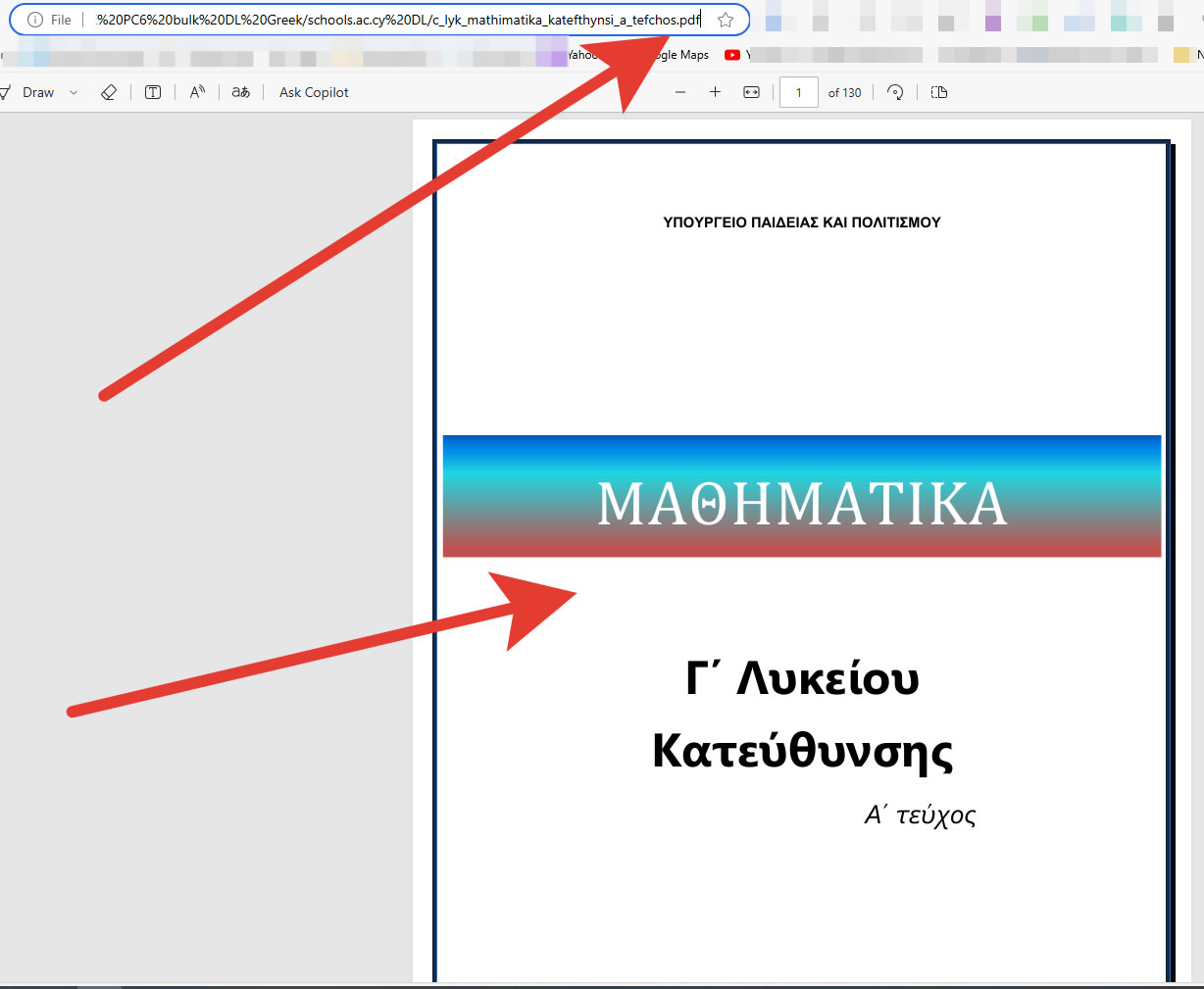
What sets Cyprus apart is its access to final examination materials, including exam questions from previous years, guides, and solutions. This makes the platform not only great for day-to-day learning but also essential for exam preparation.
Comparing the Resources
- Greece’s Ministry of Education (ebooks.edu.gr): Focuses on providing official e-textbooks used across all levels of education. The platform is designed for both students and teachers, offering easily downloadable PDFs for each subject.
- Cyprus’s Ministry of Education (schools.ac.cy): In addition to textbooks, Cyprus also provides examination papers, solutions, and guidelines, making it an invaluable resource for high school students preparing for final exams.
Both platforms are essential for anyone looking to deepen their knowledge of the Greek language and other school subjects, whether you’re in Greece, Cyprus, or studying from abroad.
Four Bonus Tips & Tricks for Efficient Learning:
1. Download in Bulk Using ZIP Files
Instead of downloading individual PDFs one by one, you can speed up the process by downloading an entire class’s textbooks as a ZIP file. For example, you can download all the “Lyceum C” textbooks in one go. This method saves time and helps you stay organized.
Note: Download a Bulk ZIP of PDFs for a Specific Class is available only on the Greece website ebooks.edu.gr/ebooks. It is demonstrated first above/at the beginning of this post.
2. Unzip Files Faster Using WinRAR
If you have many ZIP files, manually unzipping them one by one can be tedious. Use WinRAR or similar software to unzip all ZIP files at once, with each file automatically placed in its folder named after the ZIP file name. This will keep your files neatly organized.
Video: How to Unzip Multiple ZIP Files into Separate Folders Using WinRAR
3. Access Final Examinations for Cyprus and Greece
For those preparing for final high school exams or entrance exams for higher education, both Greece and Cyprus provide past exam papers, guides, and solutions. These resources are invaluable for exam preparation and cover material dating back as far as 2000 or 2010.
- Cyprus:
- Homepage: panexams.moec.gov.cy
- Exams Papers: Cyprus Exams
- Exams Guides: Cyprus Exam Guides
How to Find and Download Cyprus Exam Papers, Exam Guides, and Exam Solutions
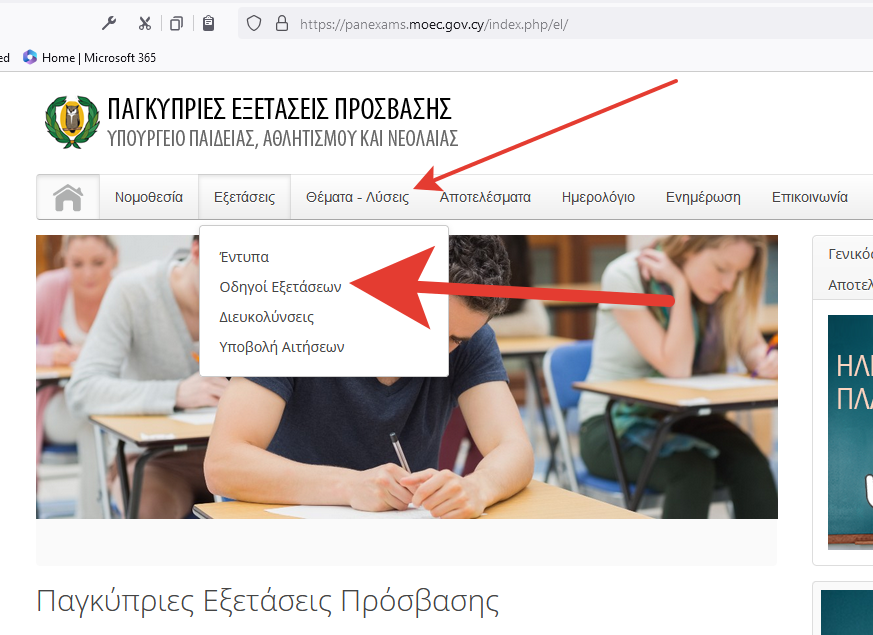
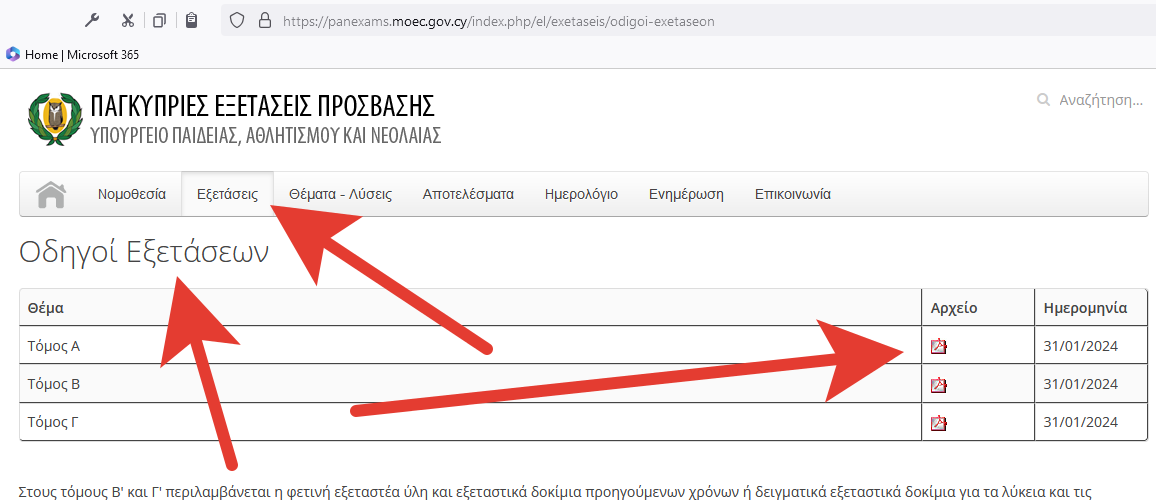
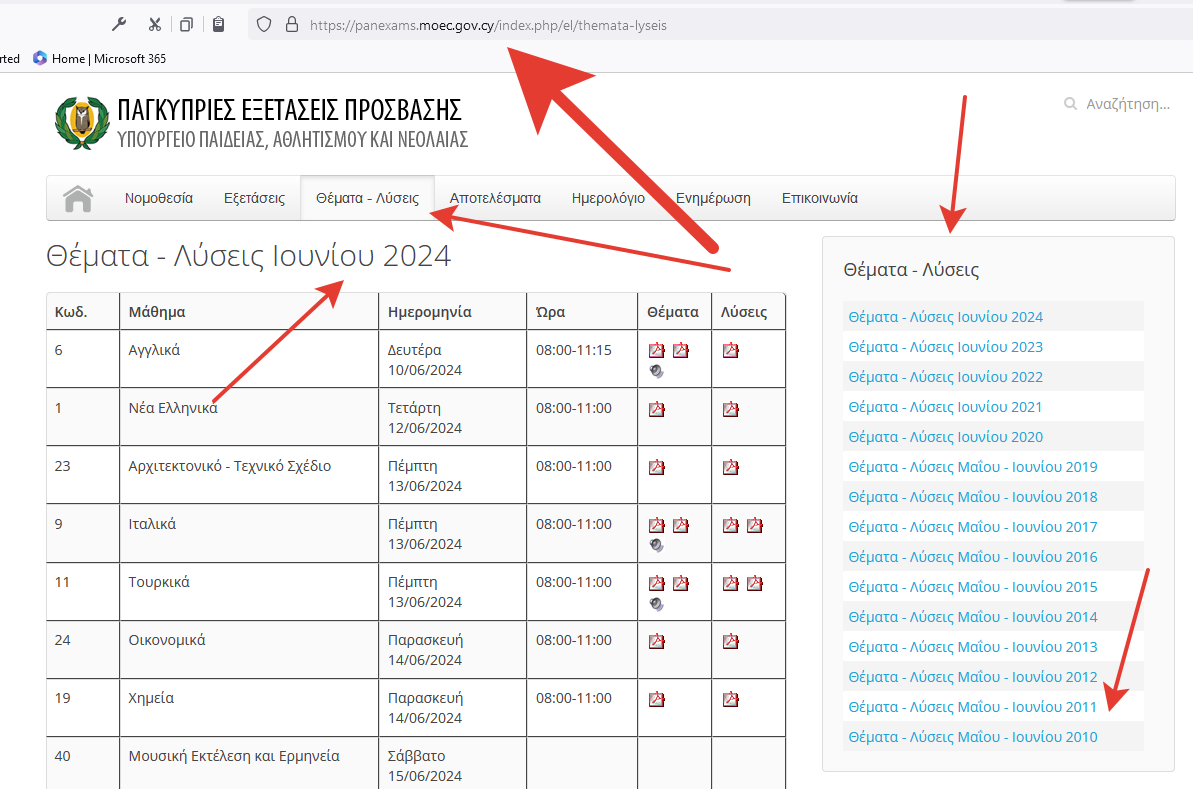
- Greece:
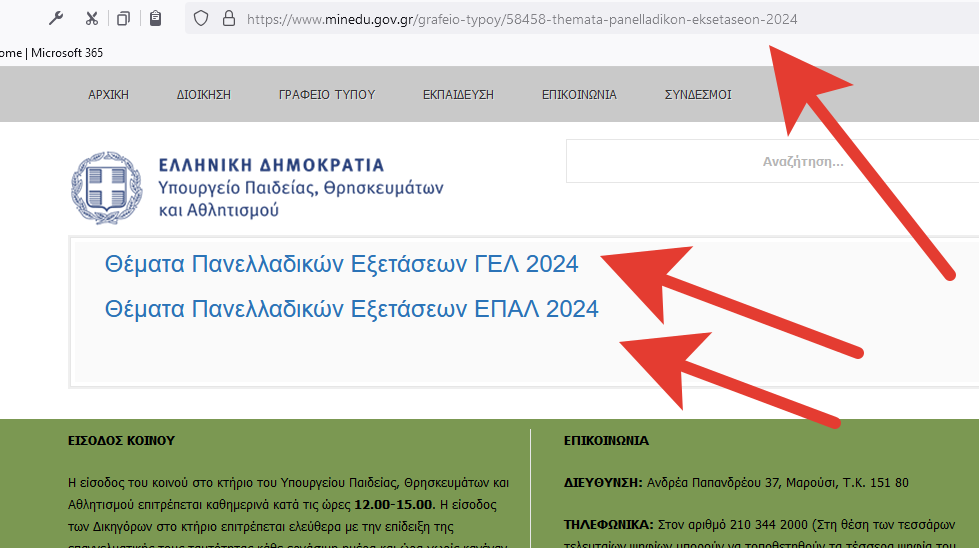
How to Download Greek Panellinies Exam Papers, Solutions, and Guides
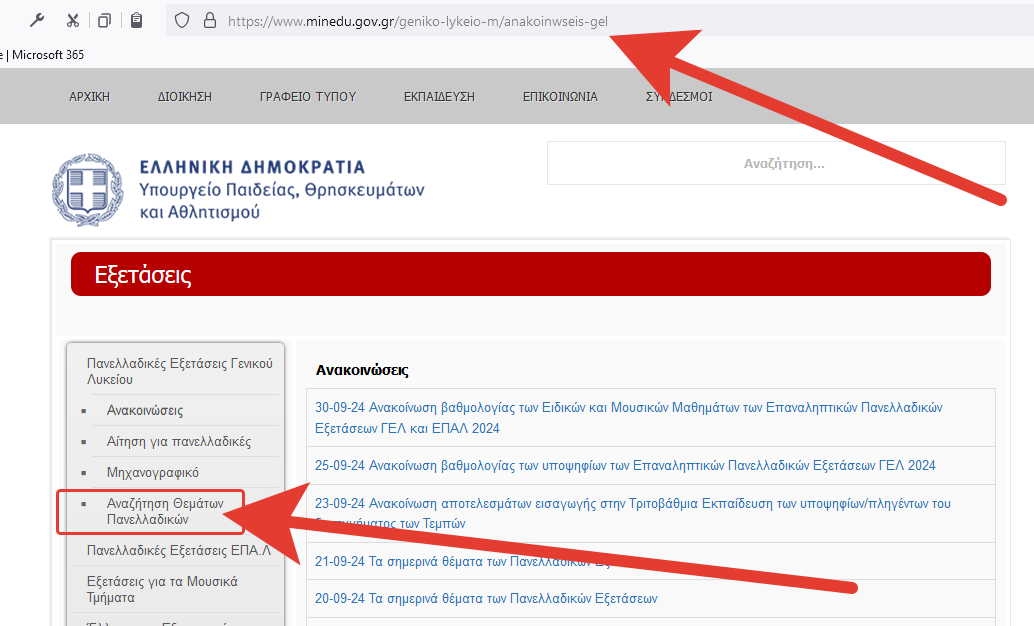
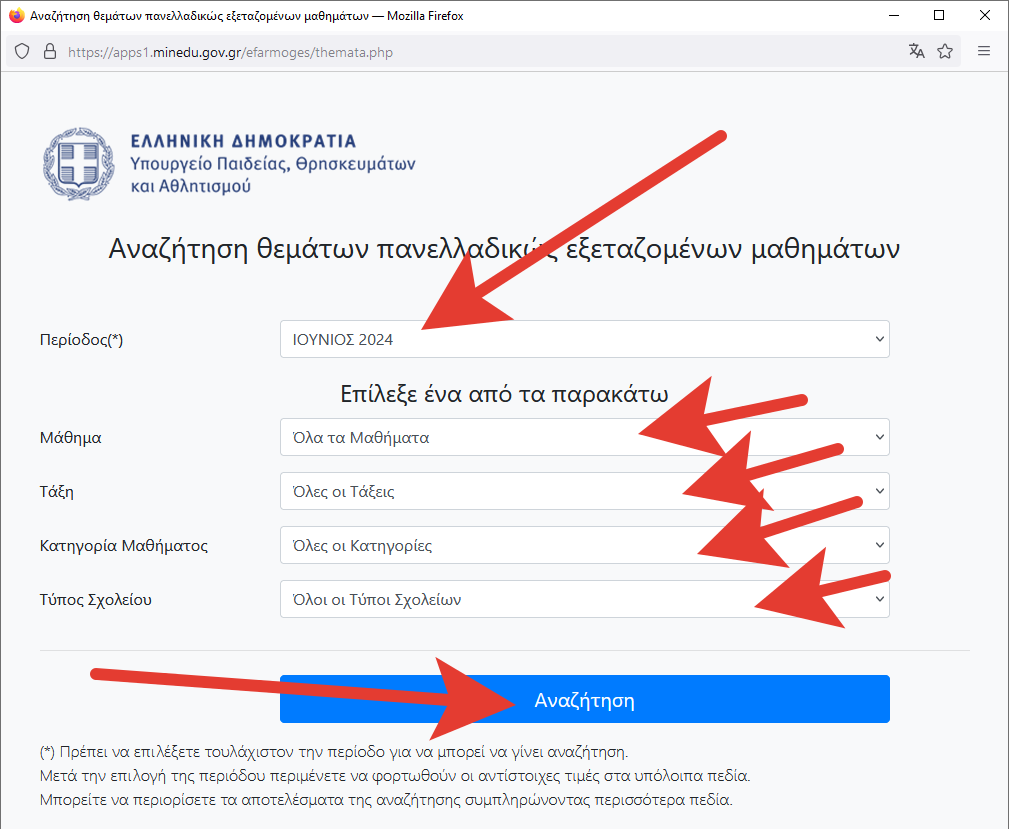
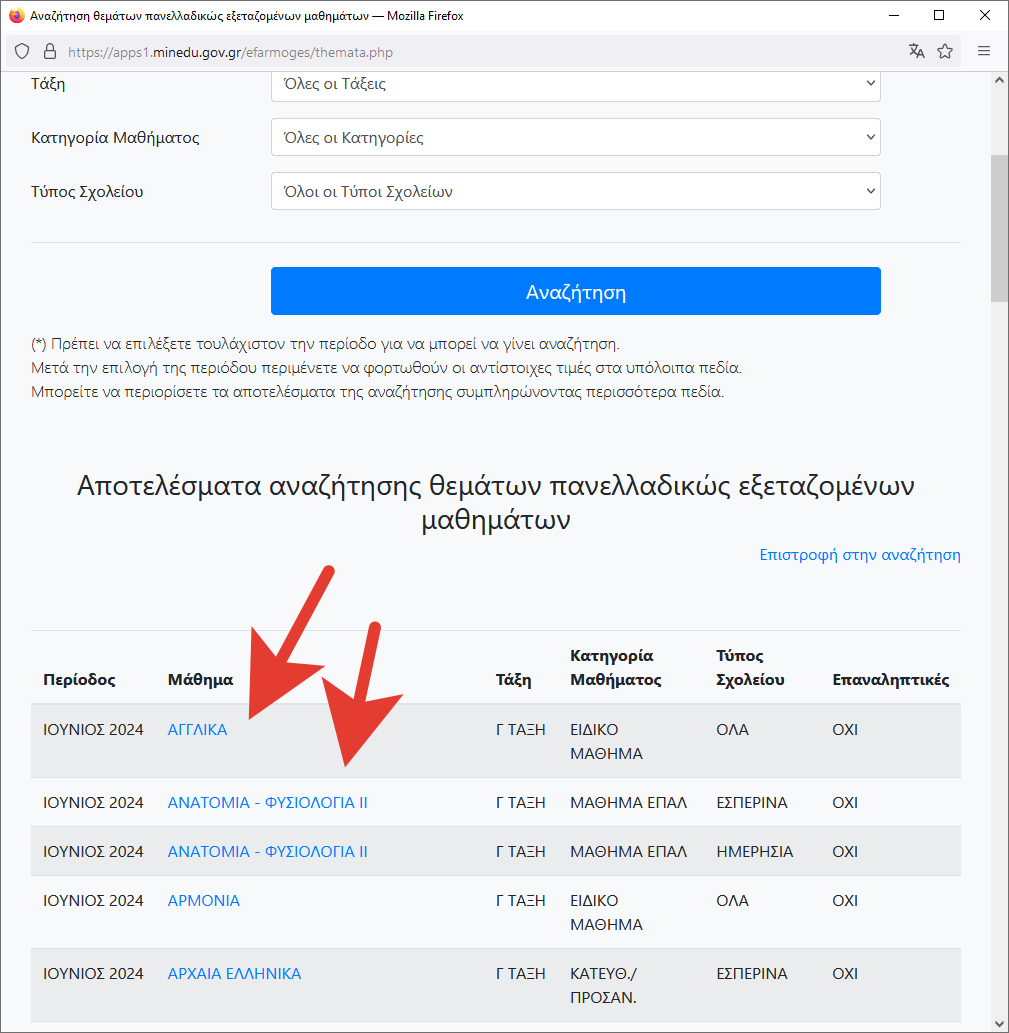
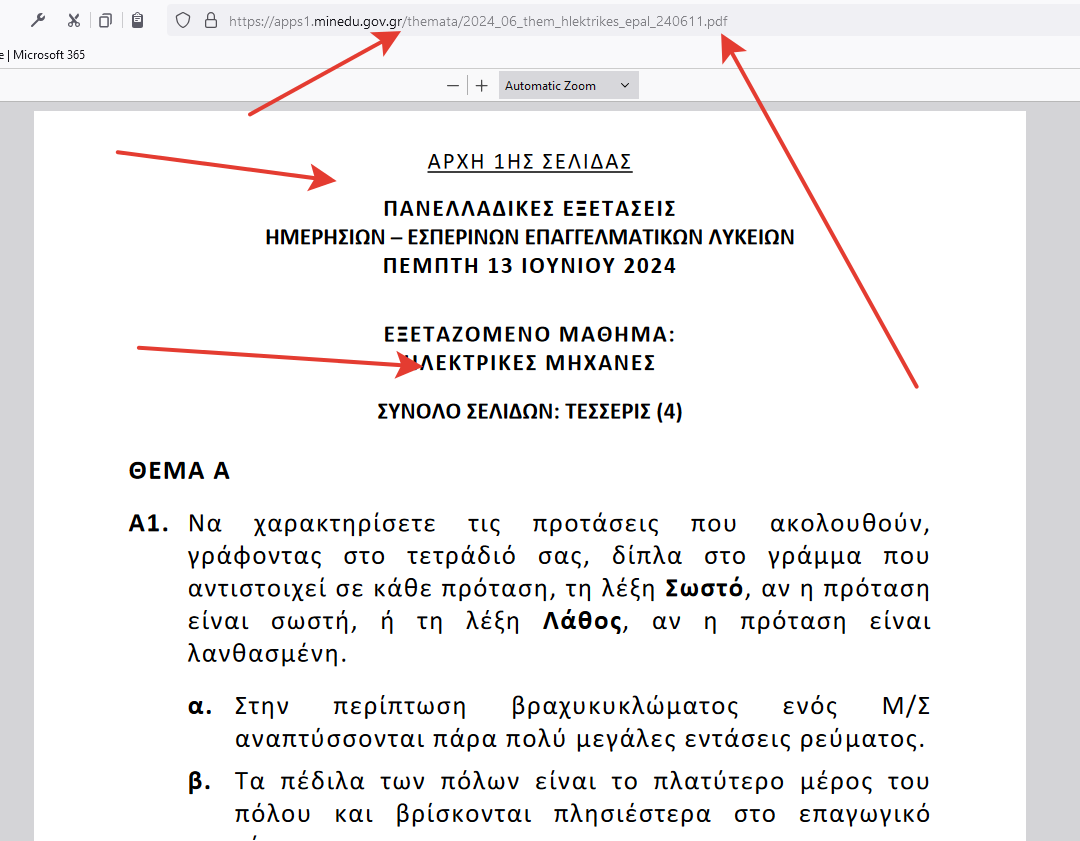
Both platforms offer exam guides, PDF exam papers, MP3s for listening sections, and solutions. These resources are available for a range of years, making them perfect for thorough exam preparation.
4. Go Beyond School with Greek University Textbooks
If you want to further your education beyond high school, Greece offers university-level textbook lists through the Eudoxus platform. This website provides access to academic textbooks used in Greek universities and other higher institutions, such as AEI and TEI. It’s a fantastic resource for anyone pursuing advanced studies or simply wishing to broaden their knowledge in various academic disciplines.
By using these free educational resources from Greece and Cyprus, you can efficiently access a wealth of information to enhance your learning journey. Whether you are a student, educator, or lifelong learner, these platforms offer trustworthy, government-approved materials that will support your Greek language education from elementary school to higher education.